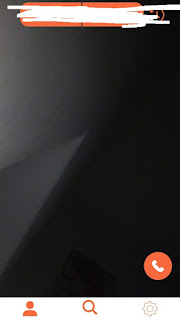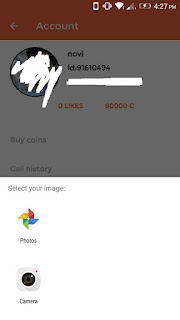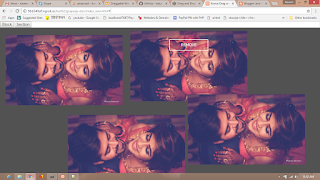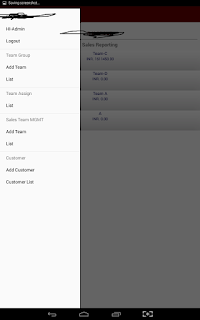Linearlayout in bottom of screen in android.
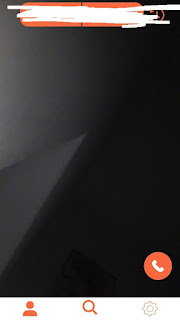
<? xml version= "1.0" encoding= "utf-8" ?> < LinearLayout xmlns: android = "http://schemas.android.com/apk/res/android" android :layout_width= "fill_parent" android :layout_height= "wrap_content" android :background= "#fff" android :layout_alignParentBottom= "true" android :orientation= "vertical" > < LinearLayout android :layout_width= "fill_parent" android :layout_height= "wrap_content" android :orientation= "horizontal" > < LinearLayout android :id= "@+id/la2" android :layout_width= "fill_parent" android :layout_height= "35dp" android :gravity= "center" android :layout_margin= "5dip" android :layout_weight= "1" android :orientation= "vertical" > &