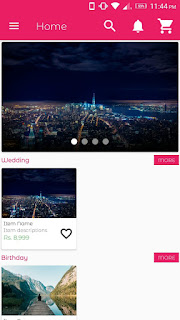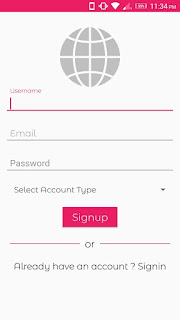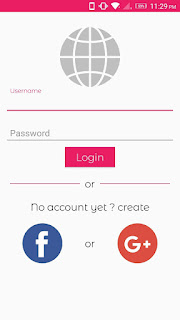JWT Laravel Auth..
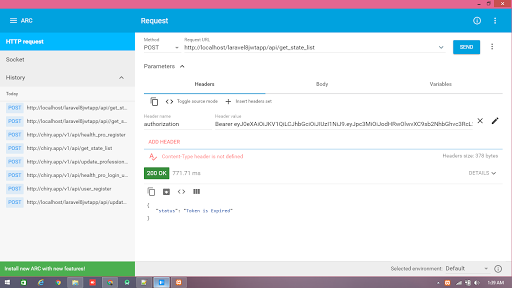
App/Http/Kernel.php protected $routeMiddleware = [ 'jwt.healthpro' => \App\Http\Middleware\Healthpro::class, 'jwt.Clientmiddleware' => \App\Http\Middleware\Clientmiddleware::class, ]; Api.php Route::group(['middleware' => ['jwt.healthpro']], function() { Route::any('/get_state_list', [App\Http\Controllers\Userapis::class, 'get_state_list']); Route::post('/get_city_list',[App\Http\Controllers\Userapis::class, 'get_city_list']); }); Controller.php <?php namespace App\Http\Controllers; use Illuminate\Foundation\Auth\Access\AuthorizesRequests; use Illuminate\Foundation\Bus\DispatchesJobs; use Illuminate\Foundation\Validation\ValidatesRequests; use Illuminate\Routing\Controller as BaseController; use Validator; use Carbon\Carbon; use DB; use Illuminate\Support\Facades\Auth; use App\Models\User; use App\Models\Client; use App\Models\Professional; use App\Models\Profession; use App\